Dear Ubuntu Users,
Please follow the following steps for
Configuration of Canon Laser Printer (LBP 2900B)in Ubuntu 14.04
step-1 Download the printer driver from the Internet
step-2 to keep it in your download folder
step-3 to extract that folder and you will get another folder
step-4 Double click on that folder, again you will get another tow folders
step-5 you have to choose “Debian” folder and double click on that folder
step-6 you will get two files, again double click on that files one by one from down to install it
step-7 open your terminal window with “root” user
Then the following commands are followed :
1. sudo mkdir /var/ccpd
2. sudo mkfifo /var/ccpd/fifo0
3.sudo chown -R lp:lp /var/ccpd
4.sudo /usr/sbin/lpadmin -p LBP2900 -m CNCUPSLBP2900CAPTK.ppd -v ccp://localhost:59787 -E
5.sudo /usr/sbin/ccpdadmin -p LBP2900 -o /dev/usb/lp0
6.sudo service ccpd start
7.sudo service ccpd status
8. Check the printer status.
captstatusui -P LBP2900
After that resart your printer and cpu manualy, then it will be work.
Installing Canon Laser Printer (LBP 2900B) in Ubuntu 12.04 LTS, 14.04 LTS
 Reviewed by OS
on
January 07, 2015
Rating:
Reviewed by OS
on
January 07, 2015
Rating:
 Reviewed by OS
on
January 07, 2015
Rating:
Reviewed by OS
on
January 07, 2015
Rating:

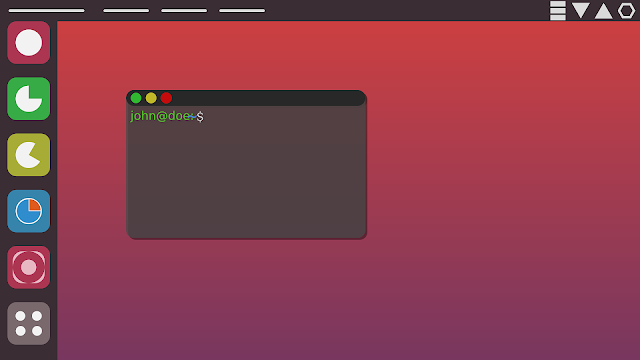









No comments: